Rufus 2 โปรแกรมทำ UEFI USB FlashDrive Boot เพื่อลง Windows | 911 KB
Rufus คือโปรแกรมที่ช่วย Format และสร้างแผ่นบูตผ่าน USB แฟลชไดรฟ์ Rufus มีทุกอย่างที่คุณต้องการสำหรับการสร้างสื่อแผ่นบูตโดยใช้ USB จากไฟล์ ISO (Windows, Linux, UEFI ฯลฯ ) ในการทำงานในระบบที่ไม่ได้มีการติดตั้งระบบปฏิบัติการ มันเป็นประโยชน์มากเมื่อคุณต้องการที่จะแฟลชไบออสหรือเฟิร์มอื่น ๆ จาก DOS หรือคุณต้องการที่จะเรียกใช้ low-level utility
ภาษาที่รองรับ :
ภาษาที่รองรับ :
Bahasa Indonesia, Bahasa Malaysia, Български, Deutsch, Ελληνικά, English, Español, Français, Italiano, Lietuvių, Magyar, Nederlands, Polski, Português, Русский, Română, Slovenščina, Suomi, Türkçe, 简体中文, 正體中文, 한국어.
ความต้องการของระบบ : Windows XP or later, 32 or 64 bit.
ความต้องการของระบบ : Windows XP or later, 32 or 64 bit.
Supported Languages:
Deutsch, Ελληνικά, English, Español, Français, Italiano, Lietuvių, Magyar, Netherlands, Polski, Русский, Română, Slovenščina, Türkçe, 正體中文, 한국
Deutsch, Ελληνικά, English, Español, Français, Italiano, Lietuvių, Magyar, Netherlands, Polski, Русский, Română, Slovenščina, Türkçe, 正體中文, 한국
Whats New:
Add Hebrew translation, courtesy of NSBuilder and פלוני אלמוני
Add a cheat mode (Alt-O) to create an ISO from the first optical media found
Enable target system selection for Windows To Go
Enable NTFS selection for Syslinux 6.x (EXPERIMENTAL)
Fix an issue that allowed BIOS target selection with pure UEFI images
Fix license display for RTL languages
Update Grub4DOS and FreeDOS to latest
Additional fixes and improvements
Add Hebrew translation, courtesy of NSBuilder and פלוני אלמוני
Add a cheat mode (Alt-O) to create an ISO from the first optical media found
Enable target system selection for Windows To Go
Enable NTFS selection for Syslinux 6.x (EXPERIMENTAL)
Fix an issue that allowed BIOS target selection with pure UEFI images
Fix license display for RTL languages
Update Grub4DOS and FreeDOS to latest
Additional fixes and improvements
Operating System: Microsoft Windows XP/Vista/7/8/10










.jpg)










0 ความคิดเห็น:
แสดงความคิดเห็น