ดาวน์โหลด BlueStacks 2015 HD App Player Offline Installer โปรแกรมจำลอง Android บน PC | 316 MB
Bluestacks ภาษาไทย with SuperUser Offline Installer คือ โปรแกรมจำลอง Android บน PC สามารถทำให้เราใช้ Application เหมือนใน Smartphone ได้ ซึ่ง Bluestacks App Player Offline Installer จะมีประโยชน์สำหรับบางท่านที่ไม่มี smartphone แต่อยากลองเล่นแอพดังๆกับเค้าบ้าง หรือสำหรับนักพัฒนาแอพที่ต้องการทดสอบแอพก็สามารถทำได้ โดยเวอร์ชั่นนี้จะทำการจำลอง Android Version 4.4.2( KitKat ) ให้เราได้ใช้แอพได้อย่างจุใจ ท่านใดกำลังมองหาซอฟต์แวร์ประเภทนี้อยู่ ตัวนี้เลยครับ รับรองว่าไม่ผิดหวัง
Features:
– Run Android applications in full-screen and not only.
– Through cloud upload your application from your phone on Windows.
– The player is pre-installed 16 applications and you can play them if no phone.
– Ability to set an unlimited number of applications.
– Ability to play 3D games (cache).
– Is it possible to install the Home screen (Launcher) to replace the standard, etc.
– Sync with your Android device will allow you to make calls, send SMS, take photos, and more.
– It has a lot of settings and system settings Android (Although they are slightly cut)
– Is able to install applications from a computer at the touch of them
– Ability to obtain Root (full access to the file system, etc.)
– It is possible to install the Google Play, simply speaking market.
– BlueStacks great friends with ADB is a very big plus, if you really want, you can change the firmware.
– Ability to turn in a FastBoot and Recovery.
– BluesStacks has a virtual disk, such as SD Card, Data, and a few others. Which again makes it possible to do a lot of the “body” of motions with it and enjoy all its charms.
– Ability to obtain Root (full access to the file system)
More Features
The installer is modified, ie, already sewn Root, as well as other modifications were as follows:
Removed:
AppSettings.apk
BackupRestoreConfirmation.apk
Calculator.apk
DeskClock.apk
Development.apk
GlobalTime.apk
Launcher2.apk
LiveWallpapers.apk
Music.apk
newAppFinder.apk
NotePad.apk
PicoTts.apk + folder lang_pico
PinyinIME.apk
setupWizard
SharedStorageBackup.apk
SpareParts.apk
SpeechRecorder.apk
– Remove from startup BlueStacks agent
– Disable automatic update BlueStacks
– Disable checking compatibility with the graphics card driver – however, if there are problems in BlueStacks, you can try to update the driver
Built:
– In the system / app:
Google Play Market Mod (in the settings disable auto-update application Market);
services Google Play;
YouTube;
GOLauncherHDforPad Mod – is already set, change the wallpaper – wallpaper do not scale: to see the stock wallpaper without cropping, select the registry permission for BlueStacks 1920×1080 (wait for the full download BlueStacks) and see the beach; an added bonus – if you want the wallpaper to scroll then change the resolution in the registry on BlueStacks 1920×1080 (wait until the download BlueStacks), then name resolution BlueStacks to another (smaller) – as a result wallpaper will scroll;
ruKeyboard keyboard for entering a physical computer keyboard
Keyboard Configuration ruKeyboard:
(1) go to “Nastroyki_yazyka_i_klaviatury.”
(2) Go to the keyboard settings “Russian_Keyboard”:
(2.1) later in “Apparatnaya_klaviatura” where “Vybor_raskladki” select the layout “External_Keyboard_RU”, and “Pereklyuchenie_raskladki” select “ALT + SHIFT” (or another convenient combination);
(3) Leave the settings “Russian_Keyboard”.
(4) If there is a need to display the virtual keyboard on the screen BlueStacks, then type the text click on the keyboard icon in the system tray, and disable menu – Use the physical keyboard.
PSTeper on a physical computer keyboard to switch between layouts can be the key combination “ALT + SHIFT”, and the icon of the current layout is displayed in the notification window BlueStacks.
PS2. If you need to display the virtual keyboard on the screen BlueStacks, then type the text click on the keyboard icon in the system tray, and disable menu – Ispolzovat_fizicheskuyu_klaviaturu.
-If You need a keyboard android, then you can enable it in the settings and select Input languages – Russian and English.
Changed
core.jar Mod – Apply the patch using android LuckyPatcher,
build.prop Mod – now the Russian default interface.
– Also automatically set in the application / data / app:
GoodFon – Gallery Wallpaper Full HD;
Root_Explorer – file manager to Root user;
flash_player_x86 – Flash player for Android adapted for x86;
full! screen – to hide the taskbar;
AnTuTu_Benchmark – application to test all major parameters;
GMD_Smart_Rotate – forced rotation applications is prevented from rotating by default (in the settings for the desired application Custom_settings_for_apps select the desired orientation of the screen);
Terminal_Emulator – terminal emulator;
Titanium_Backup – backup (and subsequent recovery), applications and user data;
Mx_player_pro – for android x86;
SetDNS_Pro – for a quick change of DNS-servers;
S2P.apk – App Sync – modified – off payment window.
-To Use the original desk BlueStacks App_Sync start and go through the process of synchronization of your account with Google.
– Also, applications are automatically installed in / data / app:
GoodFon – Gallery Wallpaper Full HD;
Root_Explorer – file manager for the Root user;
flash_player_x86 – Flash player for Android adapted for x86;
AnTuTu_Benchmark – application to test all major parameters;
GMD_Smart_Rotate – forced rotation applications is prevented from rotating by default (in the settings for the desired application Custom_settings_for_apps select the desired orientation of the screen);
Terminal_Emulator – terminal emulator;
Titanium_Backup – backup (and subsequent recovery), applications and user data;
Mx_player_pro – for android x86;
SetDNS_Pro – for a quick change of DNS-servers;
S2P.apk – App Sync – modified – off payment window.
-To Use the original desk BlueStacks run App_Sync synchronization procedure and go through their account with Google.
Important information!
• This emulator supports Android 4.0.4 and older versions.
• To start BlueStacks need about 1GB of RAM, otherwise you run the risk of “infinite loading.”
• To run 3D games need support virtualization technology Intel® VT-x or AMD-V ™.
System requirements:
• OS: Windows XP, Vista, 7, 8 (32-bit, 64-bit)
• RAM: 2 GB (with a smaller volume of the installer will give an error)
• HDD: 500 MB (for the program)
Information
Release Date: 2015
Program name: BlueStacks HD App Player Pro
Developer: BlueStacks
OS: Windows XP / Vista / 7/8 / 8.1 / 10
Language: ML, there is Russian
Treatment: not required
Size: 282,27 MB
OS : Windows XP/ Vista / 7 / 8 and 8.1 / Windows 10
ผู้พัฒนา :
BlueStacksLicense: Full version
ภาษา : Multilanguage
ขนาด : 316 MB
ประเภทไฟล์ : RAR
เวอร์ชั่น : 2.6.106.7903รหัสผ่าน : mawtoผู้อัพโหลด : MWTS0ftสถานะ : ทดสอบแล้ววิธีการติดตั้ง : ไม่มีปรับปรุงเมื่อ : 27/3/2017

























.jpg)









