ดาวน์โหลด Yamicsoft Windows 10 Manager 2 เวอร์ชั่นล่าสุด | 13 MB
Windows 10 Manager คือ โปรแกรมจัดการ Windows 10 ให้มีประสิทธิภาพสูงสุดในการทำงาน และให้ตรงใจคุณมากที่สุด โปรแกรมนี้จะรวมมากกว่า 30 เครื่องมือที่จำเป็น ไม่ว่าจะเป็นการดูข้อมูลเกี่ยวกับระบบ กำจัดไฟล์ขยะ ทำระบบเครือข่ายให้มีประสิทธิภาพสูงสุด เพื่อเพิ่มความเร็วในการเชื่อมต่อกับเครื่อข่ายอินเตอร์เน็ต เพิ่มความเร็วให้กับระบบ กำจัดข้อผิดพลาดของระบบ ปรับปรุงระบบรักษาความปลอดภัย และยังมีความสามารถอื่นๆที่ซ่อนอยู่มากมายนับ 100 ความสามารถ ที่จะช่วยเพิ่มความสามารถและความปลอดภัยของระบบ ซึ่งเป็นโปรแกรมที่ได้รับการยอมรับจากทั่วโลกเลยละ
Information:
Get detailed system and all hardware information on your system; help you find out the installation key of Windows, Office products; show all detailed information of running processes and threads on your machine; Windows 10 Manager offers 1-clicking Cleaner cleans your system automatically; Repair Center helps you to fix various system problems.
Optimizer:
Tweak your system to improve windows startup and shutdown speed, tweak your hardware to increase system speed and performance; Control what is started on Windows startup, check and repair the advanced starup items to restore the malicious change by viruses; Tune up and optimize system services and Task Schedule, turn off smartly some unnecessary system services and tasks to improve system performance.
Cleaner:
Find out which files or folders engross your disk space and shown with chart; Smart Uninstaller can fully delete programs from your system without residual files and Registry entries; Find and clean junk files to increase Hard Disk space; Duplicate Files Finder can scan your computer for files with the same size, name and modification time; Registry Cleaner checks and repair incorrectly linked Registry entries; Registry Defrag rebuilds and re-indexes your Registry to reduce registry access time and therefore improve application responsiveness; Desktop Cleaner can clean useless icons and files on Desktop easily.
Customization:
Customize the look of your system by tweaking system Explorer, Desktop, Start Menu, Taskbar and notification area; Manage the pinned items and can pin any files or folders to Taskbar and Start Screen; Create the quick startup items on Taskbar with the Jump List launcher; Tune up Windows 10 boot menu; Edit context menus of mouse Right-Clicking; Edit easily the Win + X menu that shown when right-click on Desktop bottom-left corner or Win + X keyboard shortcut ; Create the shortcut that executed quick on run dialog box. Visual Customizer can change system and file type icons, change the lock screen image automatically.
Security:
Improve system security by tweaking system components, UAC and login settings; Tune up System Restore options; Hide and restrict to access drives and programs; Encrypt/decrypt files, move system folders to safe locations; Undelete the files that accidentally deleted or formatted on disk; Privacy Protector can maintain your personal privacy by eliminating the tracks that you leave behind; Hide, add or delete the Control Panel entries.
Network:
Optimize your Internet connection speed, manage all shares items; Tweak the Microsoft Edge and Internet Explorer easily; IP Switcher can switch your IP address easily on different networks; Edits the Hosts file to speed up surfing internet and permit only to access the specified Hosts.
Misc. Utilities:
Show the collection of Windows utilities and pin system items to Start Screen and Taskbar; split and merge any files; Automatically back up files regularly using Super Copy. Registry Tools help you to operate Registry easily.
ระบบปฏิบัติการ : Windows 10
ผู้พัฒนา :
YamicsoftLicense : Shareware
ภาษา : Multilingual
ขนาด : 13 MB
ประเภทไฟล์ : RAR
เวอร์ชั่น : 2.0.8
รหัสผ่าน : mawtoผู้อัพโหลด : MWTSoft
สถานะ : ทดสอบแล้ว
ยาแก้ไอ : Patch
วิธีการติดตั้ง : มี
ปรับปรุงเมื่อ : 7/4/2017
.png)
























.jpg)









