DAEMON Tools คือโปรแกรมจำลองไดร์ฟ สามารถจำลอง Drive CD-ROM/DVD-ROM ให้เป็นไดร์ฟเสมือน เพื่อเปิดไฟล์ iso ในเครื่องก็ได้ เหมาะเอาไว้ดูหนัง ฟังเพลงจากแผ่นที่ rip มา หรือ เล่นเกมส์แผ่นก็ได้ โดยไม่จำเป็นต้องใส่แผ่นทุกครั้ง โปรแกรม DAEMON Tools Lite ช่วยให้การ mount ไฟล์ mage(.iso) ได้อย่างง่ายดาย ซึ่งใน Windows 8,8.1 ก็ไม่จำเป็นที่จะต้องมีโปรแกรมนี้เนื่องจากสามารถเปิดไฟล์อิมเมจได้ทันทีที่ ต้องการ
ฟังค์ชั่นการทำงาน
– Mount ไฟล์ images ได้หลายนามสกุล *.mdx, *.mds/*.mdf, *.iso, *.b5t, *.b6t, *.bwt, *.ccd, *.cdi, *.bin/*.cue, *.ape/*.cue, *.flac/*.cue, *.nrg, *.isz
– แปลงไฟล์ Image ให้เป็น *.mdf/*.mds, *.mdx, *.iso
– สร้างไฟล์ images จาก CD, DVD, Blu-ray discs
– Make compressed disc images or split one image to several files
– ป้องกัน disc images ด้วย password
Cutting-edge imaging tools:
– Mount all types of image files including virtual hard disks and more
– Create virtual images from discs, files and audio tracks
– Emulate the unlimited number of DT, SCSI, IDE and HDD virtual drives
– Edit, convert, compress, split, protect and burn images
Ultra-features:
– Multitasking: Run more than one wizard simultaneously to reduce time
– Portable mode: Use DAEMON Tools Ultra wherever you want without installation
– Command line tools: Automate and speed-up software operation
– Windows Vista/7 Gadget: Manage your virtual drives and program settings from your desktop
– GameSpace: Get an extra info about images you mount. Be in touch with the latest news of gaming industry
Virtual Burner:
– Create Writable Virtual Drive and burn files to images instead of discs
– Use Writable Virtual Drive with DAEMON Tools Ultra or any other applications
– Test your custom CD/DVDs before burning them to optical discs
– Minimize wear and tear of physical devices
Bootable USB devices:
– Write bootable images to USB devices in a few clicks
– Create a fast, reusable, durable and handy device for OS recovery
– Setup OS on laptops without drives easily and quickly
– Switch from discs to USB-sticks with DAEMON Tools
RAM disks:
– Create and mount virtual RAM disks that use a block of memory
– Keep your temporary files in the fastest storage to get the highest performance
– Forget about hard disk fragmentation caused by undeleted temporary files
– Evaluate the benefits of both volatile and persistent RAM disks
iSCSI and USB sharing:
– Use the upgraded iSCSI protocol to connect to USB devices
– Work with remote VHDs, images, USB and optical drives
– Connect to DAEMON Tools iSCSI Target or third-party servers
VHDs and TrueCrypt files:
– Create, mount and adjust different types of virtual hard disks
– Back up your data and host more than one OS on your PC
– Use TrueCrypt containers to protect the most sensitive data
– Mount TrueCrypt and VHD files created in other applications
Media devices virtualization:
– Use “Quick Mount” option to mount and use up to 32 disc images right away
– Set up to 32 SCSI and 4 IDE virtual devices in advanced mode
– Change the device parameters if necessary (a device letter, mount point, etc.)
– Customize image parameters for future mounting in Image Catalog
Supported OS:
– Windows XP – SP3 32-bit / SP2 64-bit
– Windows Vista – 32-bit / 64-bit
– Windows Server 2008 – 32-bit / 64-bit, Windows Server 2008 R2
– Windows 7 – 32-bit / 64-bit – Windows 8 32-bit / 64-bit
– Windows 10 32-bit / 64-bit
Whats New:
Back up files to disk, VHD or TrueCrypt
Create bootable USB devices for UEFI & with GPT partition
Subscribe to pay only when you use it
Bugs fixed:
Minor bugs
ระบบปฏิบัติการ : Windows XP/ Vista / 7 / 8 and 8.1 / Windows 10
License : Shareware
ภาษา : Multilanguage
ขนาด : 26 MB
ประเภทไฟล์ : RAR
เวอร์ชั่น : 5.1.0.0582
รหัสผ่าน : mawto
ผู้อัพโหลด : MTWSoft
สถานะ : ยังไม่ได้ทดสอบติดตั้ง
ยาแก้ไอ : CRACK
วิธีการติดตั้ง : ไม่มี
ปรับปรุงเมื่อ : 4/4/2017






















.jpg)









